In the hustle and bustle of the modern workplace, where hours are spent in front of screens and keyboards, the term “ergonomics” has gained significant traction.
But what exactly is ergonomics, and how can it help combat the woes of office syndrome?
Let’s delve into this crucial topic and explore how simple adjustments can make a world of difference.
1. What is Ergonomics?
The definition of ergonomics is the science of designing and arranging products, systems, and environments to fit the people who use them.
Its goal is to optimize the interaction between humans and their surroundings to enhance comfort, efficiency, and safety.
2. How Ergonomics is Important?
The ergonomics design plays a pivotal role in promoting health and well-being in the workplace.
By creating workplace ergonomics, employers can reduce the risk of musculoskeletal disorders, increase productivity, and enhance employee satisfaction and morale.
3. The Relationship Between Ergonomics and Office Syndrome:
Office syndrome, characterized by a range of musculoskeletal discomforts arising from prolonged desk work, is closely intertwined with ergonomics.
Poorly designed workstations and improper sitting postures can exacerbate the symptoms of office syndrome, leading to pain, stiffness, and decreased productivity.
4. Principles of Ergonomics:
- Neutral Posture: Encouraging a neutral posture helps minimize stress on the musculoskeletal system. This involves maintaining a relaxed position with joints aligned naturally.
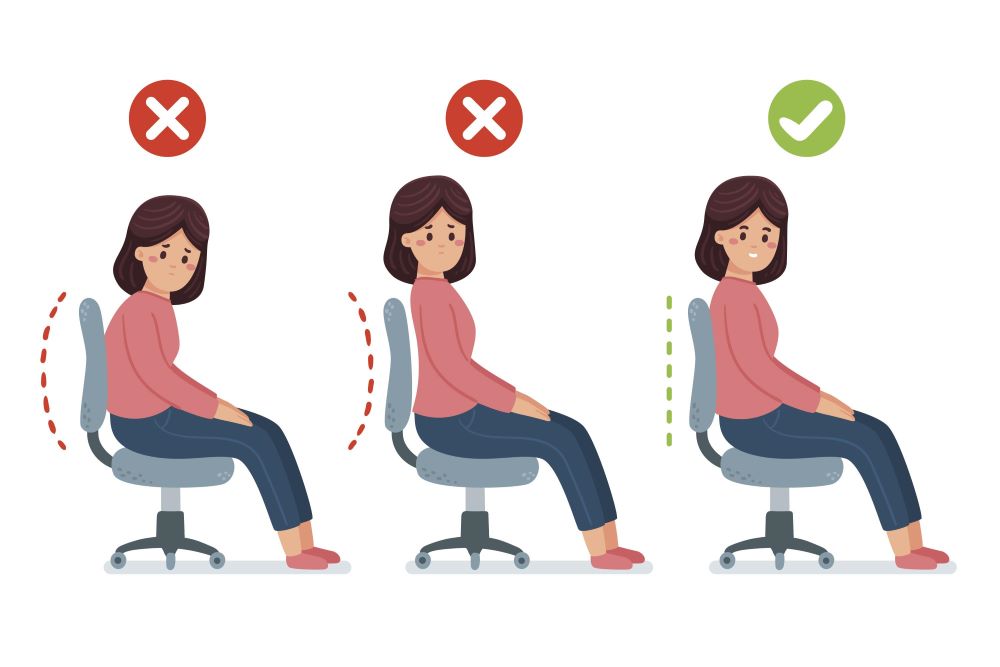
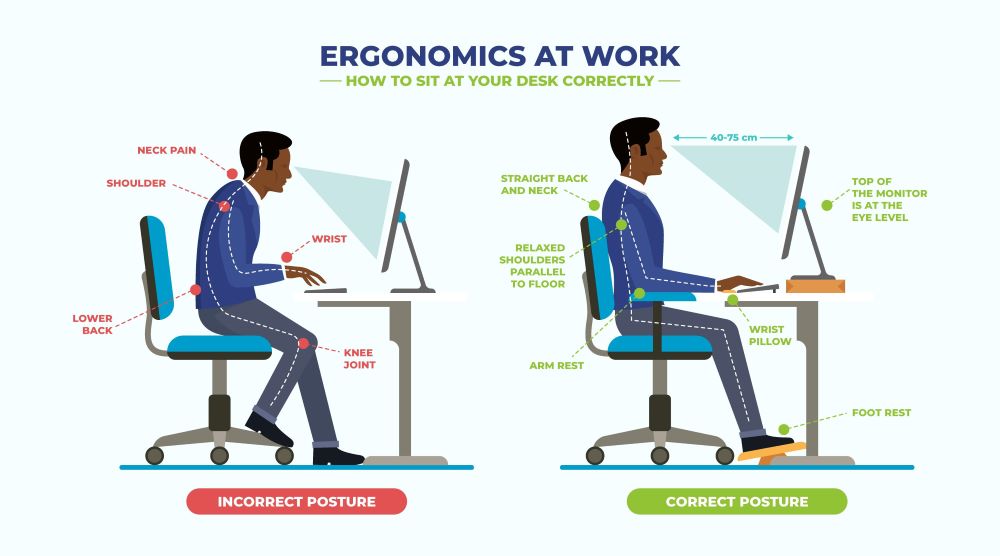
- Adjustability: Ergonomic furniture and equipment should be adjustable to accommodate individuals of varying sizes and preferences.
- Support: Providing adequate support for the back, wrists, and arms helps prevent strain and fatigue during prolonged periods of work.
- Workspace Layout: Arranging the workspace in a way that promotes easy access to frequently used items can reduce repetitive movements and unnecessary reaching.
- Task Variation: Encouraging task variation and incorporating regular breaks allows for rest and recovery, reducing the risk of overuse injuries
5. Examples of Ergonomic Adjustments for Office Syndrome:
- Adjustable Chair: Choose a chair with adjustable height, lumbar support, and armrests to promote proper posture and alleviate pressure on the spine.
- Ergonomic Keyboard and Mouse: Opt for keyboards and mice designed to reduce strain on the wrists and hands, such as those with split or angled designs.

- Monitor Positioning: Position the monitor at eye level and approximately an arm’s length away to minimize neck strain and eye fatigue.
- Footrest: Using a footrest can help maintain proper posture and reduce pressure on the lower back and legs.
- Standing Desk: Consider using a standing desk or a desk converter to alternate between sitting and standing throughout the day, promoting movement and reducing sedentary behavior.
Incorporating these ergonomic adjustments into the workplace can go a long way in mitigating the adverse effects of office syndrome and fostering a healthier, more productive work environment.
In conclusion, ergonomics is not just a buzzword; it’s a fundamental aspect of workplace design that directly impacts employee health and performance.
By prioritizing ergonomics and making simple adjustments, organizations can create workspaces that prioritize comfort, efficiency, and well-being.

[…] that your workstation is ergonomically designed to support good posture and reduce strain on the lower back. Use an adjustable chair with lumbar […]